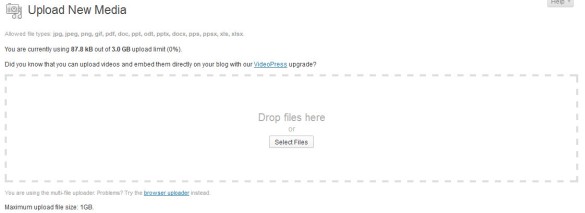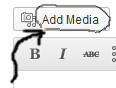Adding photos and other types of art adorns pages and posts. Through this, posts and pages are more beautiful and transparent. Websites with original graphics are always wonderful. You have to also learn how to adjust the image.
I show how to add pictures to WordPress, because it is an important part of the posts.
Firstly, select the menu and click on the media.
We see Library and Add New. We add new so choose this option.
After that look at:
Now just select the files and open it or you can drop them in the designated area .
Then it will be available in the media.
When you write post or page you can add photos from your library by pressing Add Media as in the picture below.
That’s all I wanted to show.