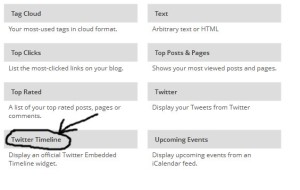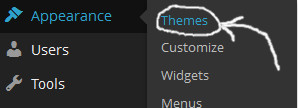WordPress Themes are integral part of the management in WordPress. Best themes have features such as excellent functionality, interesting graphics, ordered structure, easy to use, theme must have beauty that attracts readers and this is often the most important. It’s obvious that everyone likes to visit the site with nice graphics.
Good theme helps writer (by functionality) as well as reader through beauty. I think the two words – functionality and beauty can show the essence of themes. Important elements are functions which theme has and their efficiency. This gives magical properties of your website. Writing theme is based on php, css and html. So you can write your own theme if you have skills and you use a good guide. You don’t create great themes without practice.
Beauty is important for readers. When you choose a theme you should also pay great attention to graphics. Interesting, clear graphics attracts attention, it’s certainly helpful for you. Everything must be transparent, beutiful when you look at it.
Originality is the most important. Theme with original features and original graphics is always wonderful. Readers willingly see something original.
Currently themes are very powerful and available on many sites, there is also plenty of free. However, you can learn about WordPress from many sites and create your own original theme.